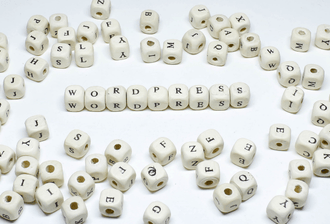
About Course
- WordPress Introduction
-
What is WordPress? (WordPress.com vs. WordPress.org)
-
Benefits of using WordPress
-
Overview of the WordPress dashboard
-
-
Domain & Hosting Setup
-
Choosing a domain name
-
Purchasing hosting (shared, cloud, etc.)
-
Installing WordPress on hosting
-
-
Theme Installation & Customization
-
Free vs. premium themes
-
Installing and activating themes
-
Customizing appearance (colors, fonts, layouts)
-
-
Creating Pages & Posts
-
Adding and organizing pages
-
Writing blog posts with formatting
-
Using categories and tags
-
-
Plugins & Extensions
-
What are plugins and how to install them
-
Essential plugins (SEO, security, contact forms, etc.)
-
Managing and updating plugins
-
-
Menus, Widgets & Navigation
-
Creating custom menus
-
Adding widgets to sidebars and footers
-
Improving user navigation and layout
-
-
Creating a Blog or Business Website
-
Setting up a blog, portfolio, or business site
-
Using page builders (Elementor, WPBakery, etc.)
-
Adding services, testimonials, and contact sections
-
-
E-commerce with WooCommerce
-
Installing and configuring WooCommerce
-
Adding products, pricing, and categories
-
Payment gateways and shipping setup
-
-
Website Security & Backup
-
Securing your WordPress site
-
Setting up backups and recovery
-
Common vulnerabilities and how to prevent them
-
-
SEO & Performance Optimization
-
Installing SEO plugins (Yoast, Rank Math)
-
Image optimization and caching
-
Improving site speed and mobile-friendliness
